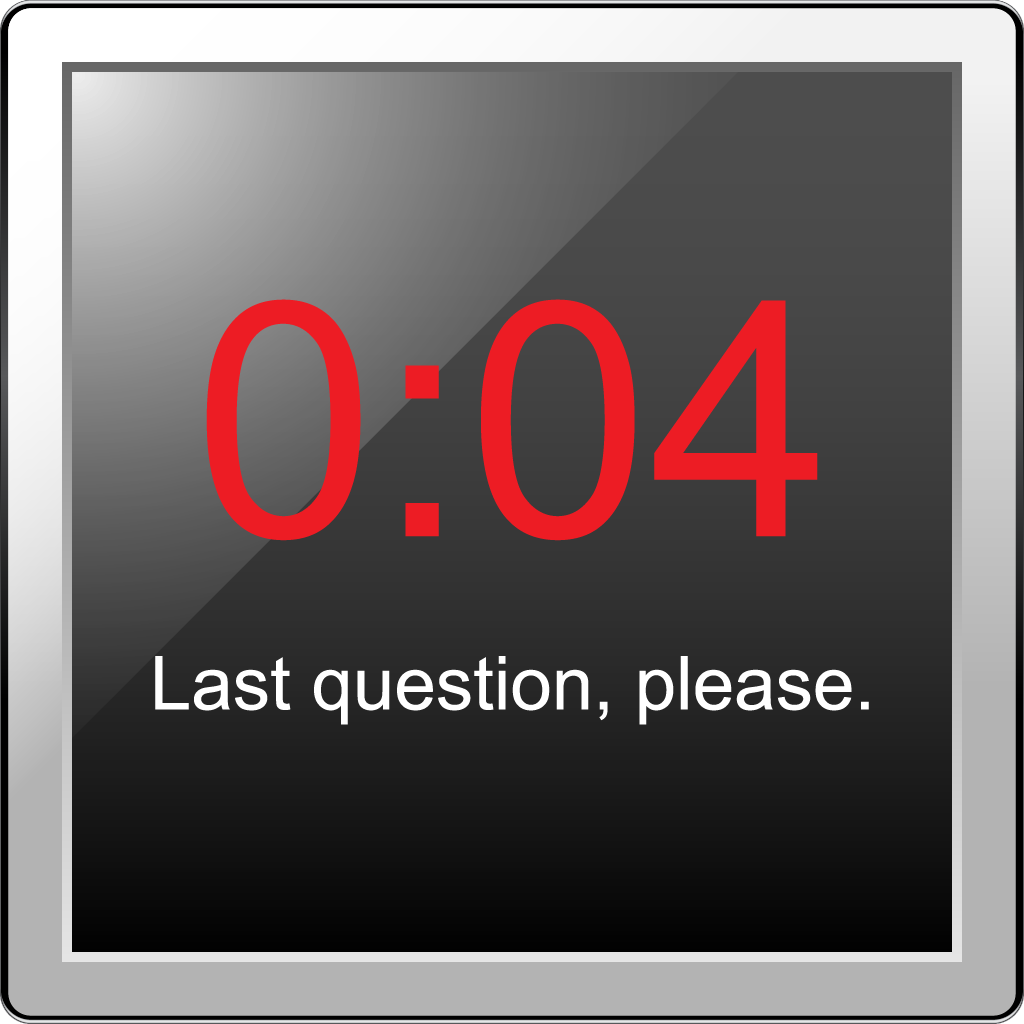We've been developing Database Driven Apps since 1991 using FileMaker and Xojo. Today we build reliable web apps using NGINX, PHP, Bootstrap, JavaScript and MySQL.
We can convert the following into maintainable database-driven web applications:

Web Apps
Desktop Apps
FileMaker Helpers
How Can We Help?

Custom Development
Database-driven web apps
We’ve been building database-centric apps since 1991, starting with FileMaker and Xojo, and now deliver modern web solutions with NGINX, PHP, Bootstrap, JavaScript, and MySQL.
Need to modernize data? We can turn spreadsheets, FileMaker, Xojo projects, SQL databases, and structured files like text, JSON, or XML into maintainable, web-based applications.

FileMaker to Web App
Lower hosting & licensing costs
Still relying on FileMaker (or WebDirect) and feeling the weight of hosting and licensing costs? We can convert your FileMaker solution into a maintainable, database-driven web app that fits your workflow—without locking you into expensive per-user pricing.
We’ll assess your tables, layouts, scripts, reports, and integrations, then map a conversion plan. The goal: keep what works, modernize what doesn’t, and reduce ongoing costs while improving performance and maintainability.
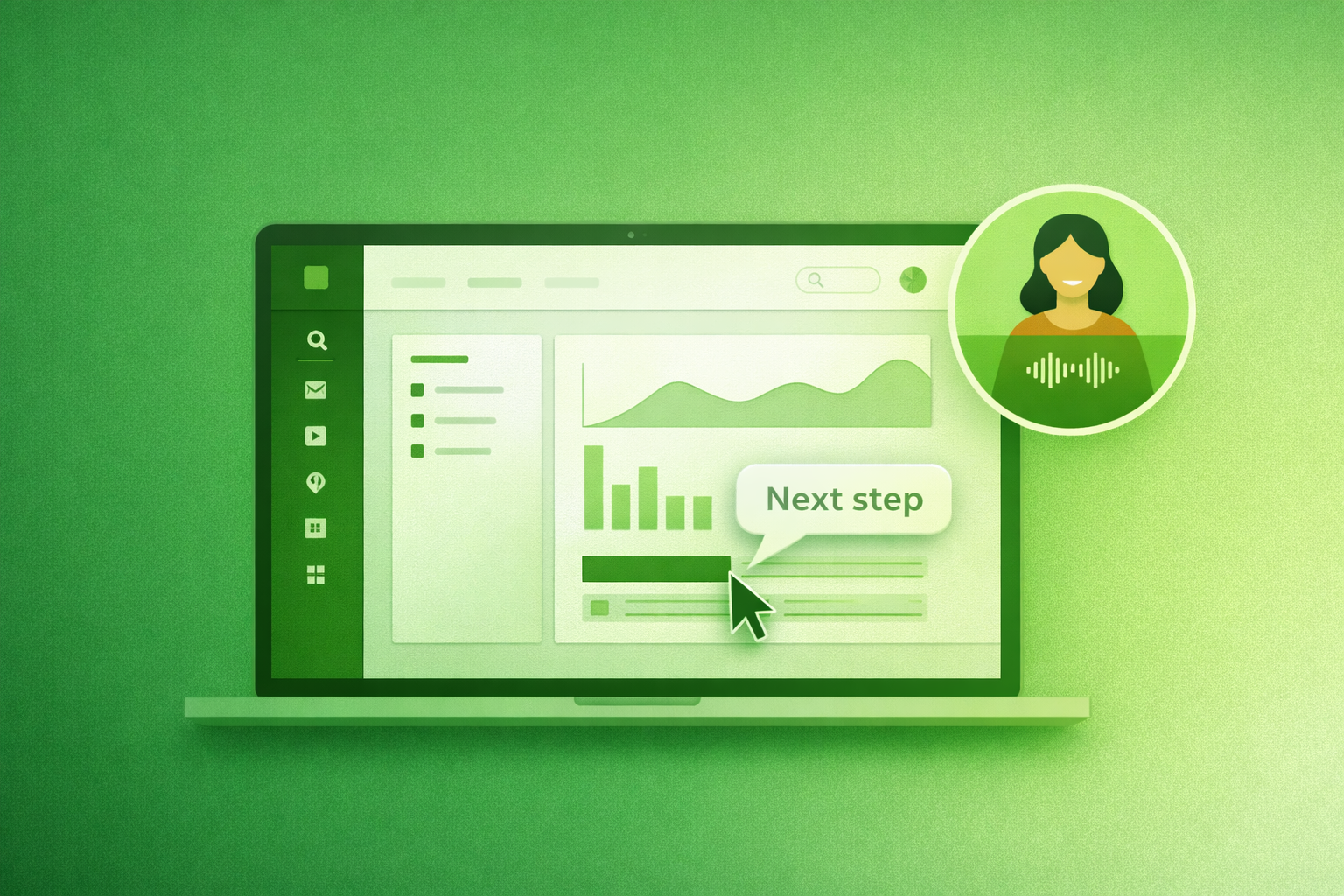
Coaching
Fast, focused help
Coaching is simple and focused. Get in touch and we will set up a time to talk and share screens. We will review your list of issues, talk through what is happening, and outline practical next steps you can apply right away.
During the call we will surface options, explain tradeoffs, and point out quick wins. If it helps, we can sketch solutions or share sample code so you leave with a clear path forward.